What Are Cookies?
Cookies are small text files stored on your device when you visit our platform. They help JiGR provide you with a better, faster, and safer experience.
How JiGR Uses Cookies
We use cookies for essential platform functionality only. We do not use advertising or tracking cookies.
Essential Cookies (Required)
These cookies are necessary for the platform to function and cannot be disabled:
Authentication Cookies
supabase-auth-token
Purpose: Keep you securely logged in
Duration: Session or 7 days (if "Remember Me" selected)
Data Stored: Encrypted authentication token
Session Management
session-id
Purpose: Maintain your active session
Duration: Until browser closes
Data Stored: Random session identifier
Security Cookies
csrf-token
Purpose: Prevent cross-site request forgery attacks
Duration: Session
Data Stored: Random security token
Functional Cookies (Optional)
These cookies enhance your experience but are not essential:
User Preferences
theme-preferencedisplay-configlanguage-setting
Purpose: Remember your display settings, theme choice, and language
Duration: 1 year
Data Stored: Your preference selections
Local Storage Items
recent-uploadsdashboard-filters
Purpose: Remember your recent activity and filter selections
Duration: Until cleared
Data Stored: Non-sensitive UI state information
Analytics Cookies (Optional)
We use minimal analytics to improve the platform:
Usage Analytics
analytics-consentplatform-metrics
Purpose: Understand how features are used to improve functionality
Duration: 1 year
Data Stored: Anonymized usage patterns, feature interactions
Provider: Self-hosted analytics (data stays in our infrastructure)
Third-Party Cookies
Our platform uses services that may set their own cookies:
Stripe (Payment Processing)
Purpose: Secure payment processing and fraud prevention
Privacy Policy: https://stripe.com/privacy
Control: Managed by Stripe, essential for billing functionality
Google Cloud (Document Processing)
Purpose: Document AI processing infrastructure
Privacy Policy: https://cloud.google.com/privacy
Control: Backend processing only, no tracking cookies set
Cookie Management
Browser Controls
You can control cookies through your browser settings:
Chrome
Settings > Privacy and Security > Cookies and other site data
Safari
Preferences > Privacy > Manage Website Data
Firefox
Settings > Privacy & Security > Cookies and Site Data
Edge
Settings > Cookies and site permissions > Cookies and site data
⚠️ Note: Disabling essential cookies will prevent you from using JiGR services.
What Happens If You Block Cookies?
Essential Cookies Blocked:
- ❌ Cannot log in or maintain session
- ❌ Platform will not function properly
- ❌ Security features disabled
Functional Cookies Blocked:
- ⚠️ Preferences not remembered between sessions
- ⚠️ Must reconfigure settings each visit
- ✅ Core functionality still works
Analytics Cookies Blocked:
- ✅ No impact on functionality
- ℹ️ Helps us improve the platform, but optional
Mobile App Considerations
When using JiGR on iPad Air or mobile browsers:
- Cookies function identically to desktop browsers
- Settings accessible through device browser settings
- App-specific storage follows same privacy principles
Data Protection
All cookies used by JiGR:
- ✅ Are encrypted where they contain sensitive data
- ✅ Use secure transmission (HTTPS only)
- ✅ Follow data minimization principles
- ✅ Comply with privacy regulations
Your Consent
By using JiGR:
- You consent to essential cookies (required for functionality)
- You can opt-in or opt-out of optional cookies at any time
- Your cookie preferences are respected and stored locally
Questions About Cookies?
For cookie-related questions or concerns:
Email: privacy@jigr.app
Support: Help Center > Privacy & Security
Settings: Access cookie controls in your account settings
© 2025 JiGR | Modular Hospitality Platform